Sign In (login) and Sign Out (logout)
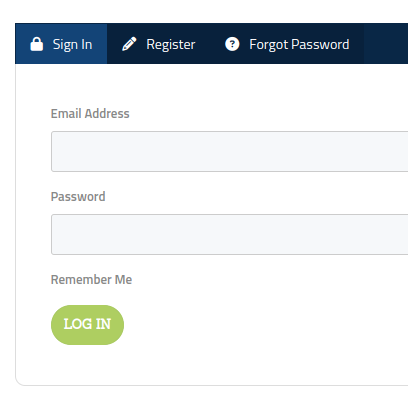
- Sign in on the “My Account” page.
- If you forgot the password, click “Forgot password” and get the URL for reset via automatic email from this site.
- You don’t have to sign out (log out). Usually, your web browser is remembered by the system. However, you better log out when you let someone use your web browser.
- You can log out at “Sign Out” on “My Account” or “logout” at the top.
Edit Profile (password change)
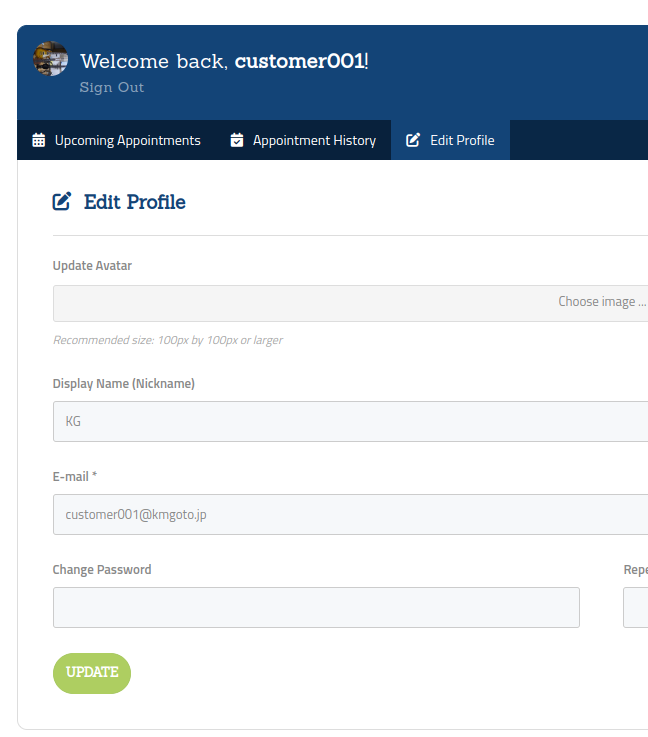
- You can change your password or nickname at “Edit Profile” on “My Account”.
- You cannot change the e-mail address of your current account because the login id is the e-mail address and the id cannot be changed. Follow the steps below to switch to your new e-mail address.
- Create another account with your new e-mail address.
- Keep the old account until you complete all upcoming lesson appointments.
- Delete the old account.
- Optionally, you can upload your photo or avatar there.
Delete Account
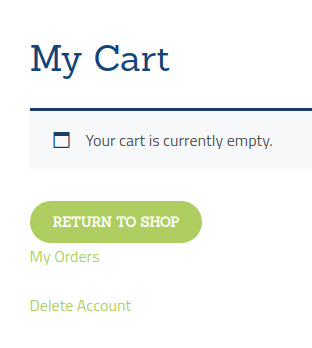
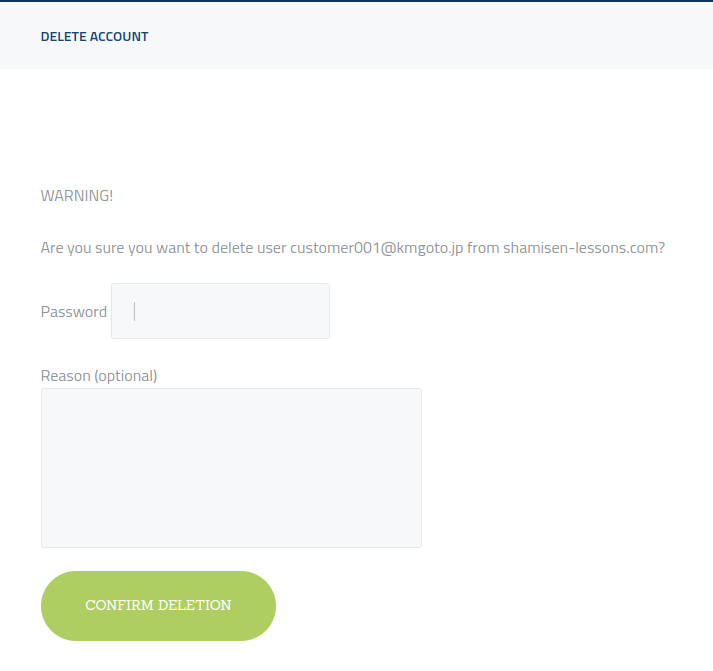
Notes:
- Delete your account after you completed all the lesson appointments. You will not be able to access the lesson URL of unfinished lessons without login.
- We appreciate it if you fill-up the optional reason field.
Thank you for having used shamisen-lessons.com.


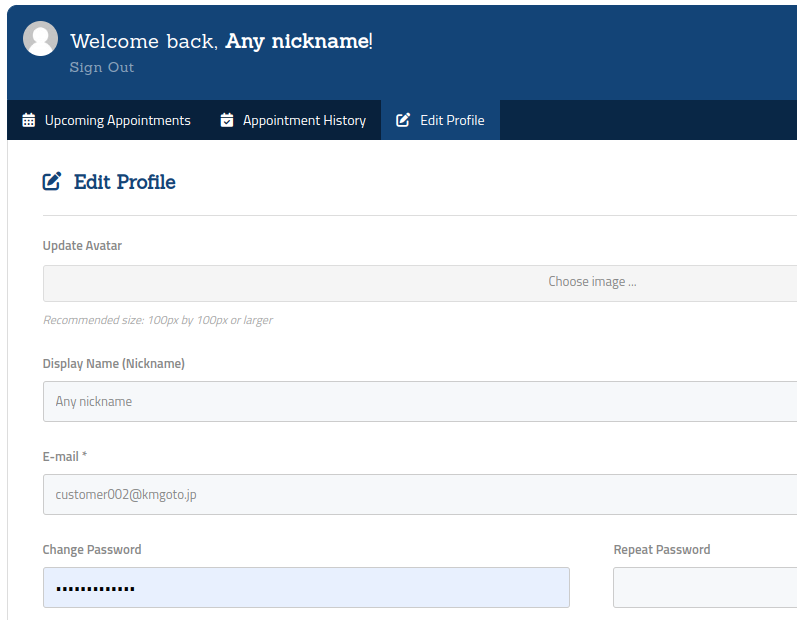
Leave a review